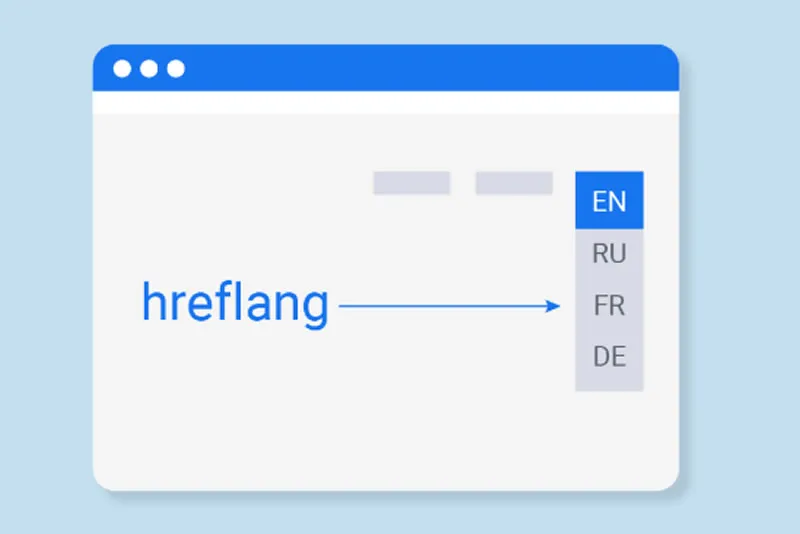Complete Hreflang Guide: How to Internationalize Your Multilingual Website the Right Way
In an increasingly globalized world, having a website in multiple languages can help you reach new audiences and improve SEO positioning in different markets. However, simply translating or localizing your content does not guarantee that Google will show the appropriate version to users in each country. This is where the attribute comes into play hreflang, one of the most useful and at the same time most unknown techniques in multilingual optimization.
In our seo agency SEDIPRO takes care of translating your site into multiple languages regardless of the entries it has and correctly placing the hreflang tags, just ask for a quote.
In this article, we will explain what is hreflang, why it is important, and how to implement it correctly on your website so that your users always find the appropriate version according to their language and region.
1. What is the Hreflang Attribute?
The attribute hreflang is an indicator used in HTML code (or XML Sitemaps) that serves to communicate to search engines the language and/or region to which a web page is directed. This way, Google and other search engines can show the most relevant version of your website to users based on their location and preferred language.
Simple example of a hreflang link in HTML:
<link rel="alternate" href="https://example.com/es/" hreflang="es" />
<link rel="alternate" href="https://example.com/en/" hreflang="en" />
With this code, it is indicated that a specific page has Spanish versions (is) and English (in), helping Google decide which one to display depending on the user’s language preference.
1.1. Why is it important for SEO?
- Avoid International Duplicate Content: Without hreflang, Google could consider different versions of your site in different languages as duplicate content, affecting positioning.
- Improve User Experience: Your users will land on the correct version of the site in their language or region, increasing dwell time and reducing bounce rate.
- Local and International Positioning: Helps Google understand the geographic targeting of your content, which can boost your visibility in searches conducted in certain countries or languages.
- Protect your Domain Authority: By avoiding confusion between versions of the same page, the authority or “link juice” is not dispersed unnecessarily.
2. How Hreflang Works
Search engines, mainly Google, use the attribute hreflang to offer the most appropriate result to the user according to their language or location. If there is not a hreflang appropriate, or if there are errors in the implementation, Google could show a version of the site in the wrong language, creating a bad experience.
2.1. Languages and Regions
The hreflang attribute is composed of language codes and, optionally, region codes. These are based on the standards of ISO 639-1 (for languages) and ISO 3166-1 Alpha 2 (for regions).
- Language only:
hreflang="en"(for generic Spanish). - Language + region:
hreflang="es-es"(for Spanish from Spain) orhreflang="es-mx"(for Spanish from Mexico), etc.
2.2. x-default
When there is a version of the page that serves as a “generic” or fallback option for users whose language or region is not specified, Google recommends using the value x-default. For example:
<link rel="alternate" href="https://example.com/" hreflang="x-default" />
This tag indicates that this version will be shown to users who do not match any other hreflang definite.
3. How to Implement Hreflang Correctly
There are three main methods for specifying the hreflang attribute:
- On the Tags
inside theof each page. - Through HTTP Headers (only for non-HTML content, such as PDFs).
- In the XML Sitemap.
The most common way is using tags in the section of your website. Let’s see the steps to follow and best practices for each case.
3.1. Implementation in the <head> of the Pages
In each version of the page, you must include tags <link rel=”alternate” href=”…” hreflang=”…”> pointing both at herself and at the other versions. For example, if your site has versions for Spain (es-ES), Mexico (es-MX), and generic English (en), the HTML header for each version would include something like:
<head>
<!-- Versión Español (España) -->
<link rel="alternate" href="https://example.com/es-es/" hreflang="es-es" />
<!-- Versión Español (México) -->
<link rel="alternate" href="https://example.com/es-mx/" hreflang="es-mx" />
<!-- Versión Inglés -->
<link rel="alternate" href="https://example.com/en/" hreflang="en" />
</head>
Key Points:
- Reciprocity: Each page must reference the other versions, and they in turn must reference it. If the Spain page (es-ES) mentions the Mexico page (es-MX), the Mexico page must also mention the Spain page.
- Make sure URLs are exact: URLs must be correct, as any errors could invalidate the hreflang tags.
3.2. Implementation in the XML Sitemap
If you prefer not to modify the section of your pages, or if you have a large volume of URLs and want to simplify management, you can include hreflang information in the XML sitemap. The format would be similar to:
You will need to repeat this structure for each URL in each language or region.
3.3. Implementation in HTTP Headers
This method is less common, but useful for non-HTML content (such as PDF, CSV, or other files). A header is added to the HTTP response, for example:
Link: <https://example.com/es-es/>; rel="alternate"; hreflang="es-es"
Link: <https://example.com/en/>; rel="alternate"; hreflang="en"4. Good Practices and Common Errors to Avoid
Correct implementation of hreflang can be complicated, especially when dealing with multiple countries and languages. Here are some tips and common mistakes so you can avoid them:
- Consistency on All Pages: All versions must reference each other. A very common mistake is forgetting to include a version on the rest of the pages.
- Avoid Mixtures of Languages and Regions: If your main Spanish audience is in Spain, use
es-es. If you have users in Latin America, consideres-mx,es-co, etc., or simplyisif you want to target the entire Spanish-speaking market without distinguishing countries. - Don’t “Force” Languages: Google recommends using hreflang, but not forcing automatic IP-based redirects. Allows the user to choose if they want to change the language.
- Correct Use of “x-default”: Implement
x-defaultfor the generic version (for example, the main home) when there is no specific version for a certain language or region. - Check Implementation Errors: There are tools like Ahrefs, Screaming Frog either SEMrush that allow you to verify the hreflang implementation and detect common errors, such as broken URLs or inconsistencies in references.
5. How to Verify and Monitor Hreflang Tags
After implementing hreflang tags, it is crucial to perform checks to make sure everything is working correctly:
- Google Search Console: In the “Coverage” or “Page Experience” section you can identify possible indexing problems. While there is no dedicated section for hreflang, any crawling or indexing issues will be displayed here.
- SEO Audit Tools: Screaming Frog, Ahrefs, and SEMrush all offer audit modules where you can detect incorrect hreflang settings.
- Manual Test: If you Google “site:example.com + keyword,” you might be able to identify whether your language version appears instead of another. You can also change the language settings in your browser to check which version is prioritized.
6. Wrapping Up…
The hreflang attribute is essential for any website that offers multilingual content or wants to target different international markets. Correct implementation ensures that users see the correct version based on their language and region, thus improving the browsing experience and, in the process, boosting your project’s international SEO. Key Points Summarized : The hreflang informs Google about versions of the same content that target different languages or regions.Each page must reference all other existing versions of the page (cross-referencing).
You can add hreflang tags to the
- of each page, in sitemaps, or in HTTP headers.
- Use
- x-default
to designate a default or generic version.Regularly check the implementation to avoid inconsistencies and common errors. - By mastering the hreflang technique, you will be able to expand your business or project to different countries without sacrificing SEO quality, thus achieving
solid international web positioningand offering your users an experience perfectly adapted to their language. Start optimizing your site today!